Quite often when I am changing around projections and percentages etc, then I go to sort a column or some other activity on the page, players will then suddenly disappear from my projections.
For example I may have limited my Pitchers from 24 to 12 then as I play around and sort I will notice now only 10 are listed and i cannot find the other 2. If I refresh the page or close it out and come back, then those missing players will appear again, but it is a bit inconvenient when it happens at inopportune times.
This happens frequently to me. Not sure if this is a problem that has been posted before, but just wanted to bring it up to see if there is a solution to it. Thanks
For example I may have limited my Pitchers from 24 to 12 then as I play around and sort I will notice now only 10 are listed and i cannot find the other 2. If I refresh the page or close it out and come back, then those missing players will appear again, but it is a bit inconvenient when it happens at inopportune times.
This happens frequently to me. Not sure if this is a problem that has been posted before, but just wanted to bring it up to see if there is a solution to it. Thanks