The player manager is accessible from the lineup cruncher, or lineup rewind tools. It is listed in the sub menu next to Sport, Site and Game Filter menus. This is still in beta, so a few bugs are being worked out, but it works pretty well.

With the player manager you can import your own projections quickly and easily. Just copy and paste from excel into the upload player projections worksheet. The player names in our database use aliases, so you shouldn't have too many problems importing the right names. If you do run across a name that will not import, let us know and we will update the players alias.

Once you have players uploaded, OR any player that you have edited their projections in the lineup cruncher / lineup rewind list will show up here in the My Projections list. Here you can remove a projection, or all projections if you want to revert back to using the FC projections.
Let me know what you guys think, thanks!

With the player manager you can import your own projections quickly and easily. Just copy and paste from excel into the upload player projections worksheet. The player names in our database use aliases, so you shouldn't have too many problems importing the right names. If you do run across a name that will not import, let us know and we will update the players alias.

Once you have players uploaded, OR any player that you have edited their projections in the lineup cruncher / lineup rewind list will show up here in the My Projections list. Here you can remove a projection, or all projections if you want to revert back to using the FC projections.
Let me know what you guys think, thanks!