I just made an update to the exposure settings. If you go into the advanced options you can change the way the exposure is calculated. By default it will be calculated against the number of requested lineups. So if you have a guy at 60% and you request 10 lineups, he can be used 6 times, and those 6 times could be used in the first 6.
I added an option to calculate the exposure as the lineups are created, the "each" option. This way, if a player is set to 60% he could be used in lineup 1, but if he is used in lineup #1, he wouldn't be able to be used in lineup 2. He could then be used in lineup #3. This does make the lineups come out "out of order" in regards to the number of projected points, but I think it can be useful to mix up the lineups the way exposure is really intended. Either way, you now have the option to choose what you think is best.
Let me know if you guys find any issues. I pushed this out along with a few more minor changes, including adding the exposure settings to lineup rewind.
I added an option to calculate the exposure as the lineups are created, the "each" option. This way, if a player is set to 60% he could be used in lineup 1, but if he is used in lineup #1, he wouldn't be able to be used in lineup 2. He could then be used in lineup #3. This does make the lineups come out "out of order" in regards to the number of projected points, but I think it can be useful to mix up the lineups the way exposure is really intended. Either way, you now have the option to choose what you think is best.
Let me know if you guys find any issues. I pushed this out along with a few more minor changes, including adding the exposure settings to lineup rewind.