Created my 20 lineups for the 03/31/2019 DK Showdown for the MEM vs LAC game.
Later that day I wanted to run the optimizer again with my settings since injuries changed. Once ran I wanted to export the CSV to DK to update my 20 entries.
Here is my step by step process:
- Run optimizer with settings chosen.
- Export lineups for the 03/31 MEM vs LAC game.
- Saved file to desktop with new file name.
- Opened DK website
- Clicked "Lineups" tab
- Selected "Edit Entries" tab
- Next to the "Upload Entries" text I clicked "Upload CSV"
- Error received was "Incorrect player position header for sport."
Not really sure where I went wrong. I was wanting to use this method to edit my 20 entries in bulk. Maybe I'm doing something wrong. I'm wanting to get this option down in case I need to make last minute swaps if I am limited on time before my game begins. Last minute coach decisions...etc.
Later that day I wanted to run the optimizer again with my settings since injuries changed. Once ran I wanted to export the CSV to DK to update my 20 entries.
Here is my step by step process:
- Run optimizer with settings chosen.
- Export lineups for the 03/31 MEM vs LAC game.
- Saved file to desktop with new file name.
- Opened DK website
- Clicked "Lineups" tab
- Selected "Edit Entries" tab
- Next to the "Upload Entries" text I clicked "Upload CSV"
- Error received was "Incorrect player position header for sport."
Not really sure where I went wrong. I was wanting to use this method to edit my 20 entries in bulk. Maybe I'm doing something wrong. I'm wanting to get this option down in case I need to make last minute swaps if I am limited on time before my game begins. Last minute coach decisions...etc.