On the upload screen, there is no way to clear all of the data I've uploaded. You can clear all rows, but that only clears the table, it doesn't clear the underlying data.
Can we get a "Clear My Data" link that will remove all projections, exposures, and any other custom columns we've created?
Thanks.
Can we get a "Clear My Data" link that will remove all projections, exposures, and any other custom columns we've created?
Thanks.