As most of you guys are aware by now, Draftkings changed their policy to no longer allow 3rd party sites to directly import lineups effective as of today (1/29/2016). While we do not agree 100% with this decision, we will move forward with the alternative solution Draftkings now provides. The new solution is a little less convenient, but I think once you get the hang of it, its not too bad. We have tried to make it as easy as possible to get lineups from FC to DK.
The overview of the process looks like this:
1. After creating lineups on FC, click button to download file
2. On Draftkings, click upload file, and choose the file that was created in step 1.
Here is a more detailed tutorial:
1. Create lineups in FC as normal
2. Open the "Export Tools" option at the top of the created lineups

3. Either Select ALL lineups, or go through the individual lineups and select/unselect the lineups you want to keep.
4. Select the correct slate from the drop down menu.
5. Click "Download XX Lineups as CSV" button
6. Click the link "Upload file to Draftkings" (located under Download button) to open Draftkings in a new tab

7. On the left side, select the correct Sport and Slate
8. On the right side, click "UPLOAD CSV"
9. Select the file that was downloaded from step 5.
If you have any issues, please email support@fantasycruncher.com
The overview of the process looks like this:
1. After creating lineups on FC, click button to download file
2. On Draftkings, click upload file, and choose the file that was created in step 1.
Here is a more detailed tutorial:
1. Create lineups in FC as normal
2. Open the "Export Tools" option at the top of the created lineups

3. Either Select ALL lineups, or go through the individual lineups and select/unselect the lineups you want to keep.
4. Select the correct slate from the drop down menu.
5. Click "Download XX Lineups as CSV" button
6. Click the link "Upload file to Draftkings" (located under Download button) to open Draftkings in a new tab

7. On the left side, select the correct Sport and Slate
8. On the right side, click "UPLOAD CSV"
9. Select the file that was downloaded from step 5.
If you have any issues, please email support@fantasycruncher.com