Hello. I was hoping to use your service to automate what I would normally have to do manually, but I see there are often issues when trying to do this. Either this is a programming error on your side, or simply, your software can not perform this task.
I've seen this happen many times in the past 9 days, but I will only post one example to show this The goal here is to generate every possible lineup, given the constraints I have selected. To be clear, in this case, all I am doing is limiting the player pool. ALL other setting are at default. I do NOT have any of my own projections inputted. I have set it to generate 100 lineups, but all is throws back to me is 8 distinct lineups, which is far from being correct. Again, I have and can duplicate this with other games, but will only use this example as it seems to be the most obvious when showing this problem. Here is the setup and result:
1) Chose only these 2 games: NE vs IND and NYG vs PHI.
2) Chose only 1 player at each position from each team. In all cases, the most expensive player was chosen at each position, from each team. Given that, using the NYG as an example,...Beckham and Jennings was chosen. In the end, each team has 6 players in the pool, for a total of 24 players. "Players" in this case obviously includes DEF as well.
3) Lock Brady as the only QB.
So, with this setup, given the small player pool and taking into account the salary cap, we should have 30-60 possible combinations. Instead, this only generates 8 possible lineups. Not a single NYG player was used in any of the 8 generated lineups. Very strange. Obviously, the salary cap is not an issue.
What's also very strange, if I make only 1 change,...replace Beckham with Randle at WR fpr the NYG, it generates 38 lineups, with every Giants player sprinkled in at some point in those 38 lineups. If I then swap Beckham and Randle again, I once again only get 8 lineups.
To be clear, I have repeated this test of multiple computers, and multiple browsers. I have rebooted, dumped browser cache, logged out of FC and then back in, etc, etc. Also,...I have changed the drop down to each setting,...FC Projections, Highest Celing, etc, but it makes no difference. Thus, this is not an issue on my side.
Once again, I can repeat this with other games and other players, but I am using these games and players as it's the most easily replicated, and the most obvious. Not being able to generate all lineups from such a small player pool is a major problem. I only signed up to be able to do such things to save myself from doing it manually, but as of now, it seems your software can't do this each and every time.
Any help or an explanation would be appreciated.
Thanks.