-
NBA
Lineup Cruncher OptimizerLineup Study
 Additional Tools & Links
Additional Tools & Links -
MLB
Lineup Cruncher OptimizerLineup Study
 Additional Tools & Links
Additional Tools & Links -
NHL
Lineup Cruncher OptimizerLineup RewindLineup Study
 Additional Tools & Links
Additional Tools & Links -
GOLF
Lineup Cruncher OptimizerLineup Study
 Additional Tools & Links
Additional Tools & Links -
MMA
Lineup Cruncher OptimizerLineup RewindLineup Study
 Additional Tools & Links
Additional Tools & Links -
NASCAR
Lineup Cruncher OptimizerLineup RewindLineup Study
 Additional Tools & Links
Additional Tools & Links -
SOC
Lineup Cruncher OptimizerLineup RewindLineup Study
 Additional Tools & Links
Additional Tools & Links -
eSPORTS
Lineup Cruncher OptimizerLineup Study
 Additional Tools & Links
Additional Tools & Links -
TENNIS
Lineup Cruncher OptimizerLineup RewindLineup Study
 Additional Tools & Links
Additional Tools & Links -
F1
Lineup Cruncher OptimizerLineup RewindLineup Study
 Additional Tools & Links
Additional Tools & Links -
UFL
Lineup Cruncher OptimizerLineup RewindLineup Study
 Additional Tools & Links
Additional Tools & Links -
NFL
Lineup Cruncher OptimizerLineup Study
 Additional Tools & Links
Additional Tools & Links -
CFB
Lineup Cruncher OptimizerLineup RewindLineup Study
 Additional Tools & Links
Additional Tools & Links -
XFL
Lineup Cruncher OptimizerLineup RewindLineup Study
 Additional Tools & Links
Additional Tools & Links -
CBB
Lineup Cruncher OptimizerLineup RewindLineup Study
 Additional Tools & Links
Additional Tools & Links -
CFL
Lineup Cruncher OptimizerLineup RewindLineup Study
 Additional Tools & Links
Additional Tools & Links -
WNBA
Lineup Cruncher OptimizerLineup RewindLineup Study
 Additional Tools & Links
Additional Tools & Links -
Other LinksAccountHelp























