Maybe there is a way I don't know but say i am running 100 lineups with 2 different at 60 exposure. I run it and say it has 4 guys that hit that 60 percent exposure max. The way it works now those four guys would be stacked in first 70 or so lineups and then the last 30 it has none of them. I would love if there was a way to evenly distribute them over the whole 100 lineups so i had say atleast 2-3 of them in all 100. Even if you did apply exposure on each you would get plently of lineups without any of the 4. Randomness seems help do it a little bit but then usually changes so their exposure isn't at 60 % anymore.
-
NBA
Lineup Cruncher OptimizerLineup Study
 Additional Tools & Links
Additional Tools & Links -
MLB
Lineup Cruncher OptimizerLineup Study
 Additional Tools & Links
Additional Tools & Links -
NHL
Lineup Cruncher OptimizerLineup RewindLineup Study
 Additional Tools & Links
Additional Tools & Links -
GOLF
Lineup Cruncher OptimizerLineup Study
 Additional Tools & Links
Additional Tools & Links -
MMA
Lineup Cruncher OptimizerLineup RewindLineup Study
 Additional Tools & Links
Additional Tools & Links -
NASCAR
Lineup Cruncher OptimizerLineup RewindLineup Study
 Additional Tools & Links
Additional Tools & Links -
SOC
Lineup Cruncher OptimizerLineup RewindLineup Study
 Additional Tools & Links
Additional Tools & Links -
eSPORTS
Lineup Cruncher OptimizerLineup Study
 Additional Tools & Links
Additional Tools & Links -
TENNIS
Lineup Cruncher OptimizerLineup RewindLineup Study
 Additional Tools & Links
Additional Tools & Links -
F1
Lineup Cruncher OptimizerLineup RewindLineup Study
 Additional Tools & Links
Additional Tools & Links -
UFL
Lineup Cruncher OptimizerLineup RewindLineup Study
 Additional Tools & Links
Additional Tools & Links -
NFL
Lineup Cruncher OptimizerLineup Study
 Additional Tools & Links
Additional Tools & Links -
CFB
Lineup Cruncher OptimizerLineup RewindLineup Study
 Additional Tools & Links
Additional Tools & Links -
XFL
Lineup Cruncher OptimizerLineup RewindLineup Study
 Additional Tools & Links
Additional Tools & Links -
CBB
Lineup Cruncher OptimizerLineup RewindLineup Study
 Additional Tools & Links
Additional Tools & Links -
CFL
Lineup Cruncher OptimizerLineup RewindLineup Study
 Additional Tools & Links
Additional Tools & Links -
WNBA
Lineup Cruncher OptimizerLineup RewindLineup Study
 Additional Tools & Links
Additional Tools & Links -
Other LinksAccountHelp























