Fanduel now allows Editing of contest entries with a CSV file. The process to do this is very similar to Draftkings, so if you are already familiar with that, you should be good to go. If you are not, here are the basic steps to edit lineups with FantasyCruncher lineups.
1. Produce the lineups you want on FantasyCruncher and download them to a CSV file.
2. On Fanduels Upcoming Tab (https://www.fanduel.com/upcoming) click the button at the top called "CSV Edit"

3. Click the "Download a .csv template" link to download the template file from Fanduel.

4. Open the template file you downloaded from Fanduel, and the CSV file you downloaded from FantasyCruncher in step 1.
5. Copy the players data from the FC CSV

6. Paste the copied player data into the Fanduel CSV and Save the File

7. On Fanduel, choose the saved file from your computer and click "Upload CSV and edit entries"

If you run into any issues, please email support@fantasycruncher.com
1. Produce the lineups you want on FantasyCruncher and download them to a CSV file.
2. On Fanduels Upcoming Tab (https://www.fanduel.com/upcoming) click the button at the top called "CSV Edit"

3. Click the "Download a .csv template" link to download the template file from Fanduel.

4. Open the template file you downloaded from Fanduel, and the CSV file you downloaded from FantasyCruncher in step 1.
5. Copy the players data from the FC CSV

6. Paste the copied player data into the Fanduel CSV and Save the File

7. On Fanduel, choose the saved file from your computer and click "Upload CSV and edit entries"

If you run into any issues, please email support@fantasycruncher.com