It's on your computer, it depends on the requirement that you're tightening. Some additional requirements improve speed, some slow it down. For example, the unique player constraint slows it down, but if you were to lock a player, it will speed it up.
Here are a few ways to improve your calculation speed:
1) Shrink your player pool, uncheck all the players you don't even want to consider. This has the largest effect, number of possible lineups increases exponentially with the size of the pool.
2) Separate your crunches. It takes longer to calculate the 2nd team vs the 1st, and the 100th team will take a LOT longer than the 1st (for mathematical/algorithmic reasons). So, what can you do? If you want to make 100 lineups, but you know you want to have 25 of them with player X, lock player X and calculate 25. Then exclude/uncheck him, lock another player, scroll down and calculate more which is the command below your exposure table (Not calculate). However, if your calculations are slow on the first calculation, you'll want to do things that improve individual solves which involve shrinking the pool and perhaps locking some positions.
3) Do exposure and uniqueness manually by locking and excluding. This builds on suggestion #2 and requires more foresight but it is also rewarding in that you will have the type of diversity you want rather than letting a computer decide your diversity. So plan ahead on how many lineups you want with player X AND Y, X and Z, Y and Z etc... and separate your crunches.
If you do these things, the calculation will probably go much faster.
There is another issue though with slow computers that would affect you even if our calculations were server side and that's the cost of rendering a large number of lineup cards. If the scrolling feels slow, even after the calculations are finished, that's a separate issue and much harder to solve without upgrading your hardware.